Building a 64bit Quad Core PC
I now have two quad core machines. The details are below, but first the reasoning behind the addition.
Research stage
I use PC's extensively for work and my main workstation has to be able to keep up with what I am doing. I have been frustrated with the Vista 32bit low RAM limits, maximum RAM being only between 2.75 and 3.5GB RAM. As I use virtual machines to do development work in, as well running a lot of applications simultaneously RAM is very important to me. As mentioned in my Why I need a quad core PC post recently my RAM usage is often over 80-90%.
So it seemed to me that 64 bit Vista was the only way I was going to improve my machine's performance and allow me to access the full 4GB or RAM or more.
I had been reading with interest Nick Hodges General Melchett Project, where he set out to build a machine with a Vista Performance index of 5.9, the highest available. Full story on the Channel 10 website. I had also been filing various bits of information about Vista 64 and limitations, things it would not do etc.
Decision time
I decided not to change my current system Vista 32 installation, 2 reasons, I couldn't risk running Vista 64 only on a production work machine and I didn't have the down time to spare while I rebuilt the operating system and reinstalled all my applications etc with the chance that 64 bit drivers were not available etc.
So I took the opportunity presented with the lease on my wife's system drawing to a close and time for a replacement for her. The rental company have me a better deal to keep that machine than to send it back - effectively buying it out for $400, and so I "replaced" it with a new second development machine for myself. Jude's existing machine is more than capable to meet her needs for some time yet. The new development machine would be used by my staff when I am not using it, and the machine that they were using has gone into the server room - it was primarily used to serve most of our video, games and saved TV content.
The other major reason for the change was to get a better case for my existing machine. While it is a very good case, the airflow wasn't sufficient to get decent cooling and it was struggling. I was regularly seeing CPU temps up over 80 degrees celsius and the two video cards GPU were also running in the same area. The passive cooling fins on the system hard drive weren't cutting it, and the other 3 hard drives were also too hot.
Existing machine
CPU - Intel S775 Core 2 Extreme QX9650 Quad-Core CPU
Mother board - BFG 680iSLI
Current RAM - 2GB Geil 8500 DDR2-1066
 New Case - Antec 900 - has 3 120mm fans - 2 at front in front of drive bays and 1 at rear, as well as a massive 200mm fan in the top sucking out. the 120mm fans are all illuminated with case power light.
New Case - Antec 900 - has 3 120mm fans - 2 at front in front of drive bays and 1 at rear, as well as a massive 200mm fan in the top sucking out. the 120mm fans are all illuminated with case power light.
Video cards - 2 x BFG NVIDIA GeForce 8800 GTX OC2 768MB PCIe
Hard Drives
System Drive 1 (Vista Business 32 bit) - Western Digital 10,000 RPM 74Gb Raptor
System drive 2 (Windows XP Pro) - Western Digital 10,000 RPM 74Gb Raptor
Storage Drives - 3x Western Digital 500Gb
Flash Drive - Ready Boost enabled 4Gb Apacer
Additional Cooling - CPU Zalman CNPS9700 LED CPU Heatsink, 2 small server case fans blowing on video cards, and a 120mm extra large ex server-case fan sucking out the side.
Power supply - Tagan 1100 watt (comes in a cool little leather satchel)
Monitors - 2 22" widescreens flanked by 2 19" widescreens - see previous post
Result
The new case and cooling options now mean the CPU runs at around 50-55 degrees, and the video cards are operating around 65%.
I am only getting a 5.0 on the performance score because the RAM is not low enough latency. I am looking at replacing the current 2GB with 4GB at a lower latency. Note the 4GB RAM I had in here before has gone into the 64 bit machine and was achieving a 5.3 score.
New Machine
The new machine has not been built to achieve screaming scores on the performance test, but to handle the workload I throw at it. As such it is primarily designed to run 1 or more virtual machines simultaneously without struggling. Thus the 4Gb of RAM and Vista 64 bit were the main priorities.
I took photos through the process of building this so you can see the steps involved.
Preparation
I used the dining table rather than my build desk as I wanted to be out of my office while I did this. Learning from previous mistakes I covered the table first. You can see from the picture that I have neatly laid out all my tools, screws and fasteners, pc parts, a rubbish bag and the case itself.
Motherboard
I prepared to install the motherboard by laying out all the parts from the box and reading through the installation manual to check just what I would be plugging in where. This is important in planning where devices will be installed in the case for maximum cooling and accessibility as well as best cable management.
CPU and cooler

This particular motherboard Asus P5E has a large amount of passive cooling. This system was going to suit in an area without a lot of air flowing by so needed to be able to be cooled 
Power supply
The PSU is a Zalman 500W Noiseless Power Supply with Heatpipe contributing to a quiet well cooled system.
RAM
4Gb of Corsair DDR2 RAM (from the other machine) were installed.
Cable connection and device installation
This case, the 3DAurora, has 2 large 120mm fans at the rear and 1 in front of the drive bay at the front. these are run continuously in synch off chassis fan 1 on the motherboard. One of the things I liked about this case was the screw less connections. Nothing needed screwing. However I did screw the rear cards in place as there is a bit of pressure on the video card with the 2 monitor plugs and I would rather have it immobilised with a screw than the snap lock 
Drives
A 250Gb Western Digital SATA Hard drive, SATA DVD drive and card reader were fitted and connected.
Video Card
A Gigabyte 8600GT passively cooled video card was installed.
Lighting
2 blue cold cathode ray tubes provide internal lighting and spill put through case mesh for a nice effect.
Result
Vista business 64 bit was installed easily. I had no problem finding 64 bit drivers for all the hardware, and the external peripherals, a G15 keyboard and G7 mouse from Logitech. This machine is running stably and performing well. The 4 GB RAM is enough for now to run 2 virtual machines and the main system comfortably. All the goals were achieved - cooler systems, more processing power and more applications.


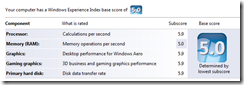








Comments
Great read!
Great read!
Thanks Nick! - inspired by
Thanks Nick! - inspired by you!
I agree, this is a great
I agree, this is a great post.
I do a lot of work as a freelance web designer in Chicago and have been looking to get a faster computer for a little while now. After reading this article I'm debating on building a new computer or purchasing one prebuilt. Can anyone give me the pro's and con's of each? From what I have been told building your own computer gives you a lot more flexibility and saves money however they are also more likely to crash and when doing so your not guaranteed any type of warranty. Is this correct, or have I been misinformed?
Thank you!
When I originally commented I
When I originally commented I clicked the "Notify me when new comments are added" checkbox and now each time a comment is added I get four
emails with the same comment. Is there any way you can remove people from that service?
Bless you!
hmm no idea. maybe comment
hmm no idea. maybe comment again and turn the tick box off?
if you actually have a user account you can turn it off
A colleague linked me to your
A colleague linked me to your site. Thanks for
the resources.
oh and the "previous
oh and the "previous mistake" referred to with the dining room table is how we came to own the table.
We were storing my sister-in-laws furniture while she was off being a wild child. That meant there was crap piled up in my workshop / server room including a large dining table. This got promptly converted by our tech guy into a work bench and he scratched the table with two deep gouges when building a pc with a large aluminium case. We ended up buying the table and it has since been attacked by 4 kids, but I try not to scratch it any more!
is quadcore 64bit?
is quadcore 64bit?
for a good answer look at
for a good answer look at http://en.wikipedia.org/wiki/64-bit
Both of these machines are
Both of these machines are now running Vista business 64 Bit.
As I would like to move on to
As I would like to move on to move on to 64-bit movie editing your article was very inspirational. One question though, why did you not go whole hog to 8 or 16 GB RAM. Cost could not have been a reason.
back when i built this
back when i built this machine there were no readily available pc boards that could handle that much ram that had the configuration i wanted.
I now have two ddr3 machines one with 8 gb and the other with 6 gb.
There are more articles here about those.
http://www.spyjournal.biz/node/969
Looking on how you throw
Looking on how you throw money @ this projects makes me laugh and sead in same time.
Specially you OS choices are on the sad side.
last time I build multi cpu workstation I stayed below 500$ and the most expensive part was 3ware PCI-x raid 4port LP SATA card ($150). and two 500gb SATA drives ($200).
This unit still chugs alone with virtual Ubuntu server ( see my site runs out of it) and as my home media server workstation(writing email on it right now).To me is not a achievement to put together machine from latest expensive "on the edge" parts.
2x Xeon s 1.8 HT,2gb ram,2x500gb sata hot swap,SCSI capable.It serves my web,streaming media to WWW,it does all my deskltop needs,3D drawing ,and i play dvds and music @ home out of it even my 1.5 year old boy knows how to pop in "dvd" and watch it through dual head nvida on 32" LCD TV.
I know i know I hear it already:why I bother to have my opinion in this direction?
I guess I found it amusing.And part of it is my jelacy of having money for a project.But that part is natural to me.
Anyway.
Look in to running linux.Vista eats up half of the resources and you get nothing in return.
I think linux community would found a helping hand from someone that have the time and resources as you.And if you not up to share your foundings in this are
I bet you will get kick out of what you gonna found when you do have taste of linux but do not get discourage if you have to reed few kook books before tasting .
Hay I'm not one of the MS hate crowd I use MS @ work but that is only because I'm forced to do so by MS it self.I do not see it negative , one should get universal and use what is available,BUT that experience side by side only proved to me what is it all about.
I build the last workstation/media server/vm machine from scratch that included modifying the case to make all fit it just right.
So no offense , you do lay your tools off nicely but try to get in to something what is more challenging.
Hay for start you could fallow instructions on my site how to pull together dual celeron
300a ,and by fallowing kikumaru receipt actually drill in the cpu and rewire it to make it dual enabled.
That was so much fun to see it come to live .......
I do not wont to sound too much skeptical.I just know you can do better .We all can do better.Is only mater of directing our resources where the unknown is spread wide.
ps: I would not mind if you drop some computer crumbs my way.I bet you got stuff laing around.
Thanx for reading.
David
And please do not tel me, i know i cant' write worth of c..p. English is not my first language.
Hi David Thanks for your
Hi David
Thanks for your comment - its nice to hear how someone else approaches a similar problem and gets a completely different solution.
Whats probably not apparent from this blog post in isolation is the fact that we are a Microsoft partner, receive the software for free as part of our subscription and as we ell and support these types of machines our building them is as much an R&D effort as it is exploratory.
That said I do have a linux server I use for data sharing across my network - specifically for the fact that there is no authentication required so visitors to my house can have access to data without me having to connect them to my network with any passwords etc.
i dont always throw money at stuff either.
I build a 2nd windows home server from mostly spare parts the other day - buying 2 1tb drives the major cost. it is in a scabby old case and has a fan lashed inside with cable ties keeping the drives cool. However it is performing a vital function of backing up workstations.
thanks again
Ok , that explains a lot.
Ok , that explains a lot.