Cloud
Big Morning 4 Your Business
Wed, 28/05/2014 - 9:44pm — jethroI am speaking at the Big Morning 4 Your Business Free business seminar Thursday 29th May.
I am presenting on two topics:
Stop Your Website Sending Your Customers to Your Competition
and
Move Your Business to the Cloud Cost-Effectively
The event is a caffeine-injected morning of FREE interactive business development sessions giving you the tools and contacts to grow your business in ONE big hit! (hope that means good coffee!)
Put on by the Regional Development Australia – Moreton Bay Group the morning is:
- A high-quality program delivered by 18 industry experts
- Meet the experts one-on-one
- Visit the trade tables
- Learn from the region’s businesses
- Network with other business owners
- Here is the slide show I am presenting. Hope you can make it!
Getting started in business with technology
Fri, 21/03/2014 - 5:17pm — jethroQuite regularly I come across people who are just starting out in business. Often this is due to dissatisfaction with a corporate career, change in circumstances or location. Many older people who are made redundant or leave their jobs feel they have little job prospects and decide to start a new business. Many are just starting something alongside their existing work hoping it will be enough to let them quit at some point in the future.
 Some (not all) talk to an accountant or lawyer and set up the right business structure for their new enterprise. Unfortunately a common mistake many make is to not talk to a trusted advisor about their technology requirements. Too often I am called into help after the investment in retail consumer technology has been made already. Often it is too late to change things, funds have been spent and computers, tablets, printers and phones have been acquired.
Some (not all) talk to an accountant or lawyer and set up the right business structure for their new enterprise. Unfortunately a common mistake many make is to not talk to a trusted advisor about their technology requirements. Too often I am called into help after the investment in retail consumer technology has been made already. Often it is too late to change things, funds have been spent and computers, tablets, printers and phones have been acquired.
The mistakes I have had to fix include:
- Retail consumer level routers that are not able to handle the demands of a small business
- PCs that were purchased with retail licences of the operating system, office productivity software etc.
- Tablets and phones on retail or prepaid phone plans and accounts
- Cheap PCs that were physically not capable of meeting the demands of the office software installed on them
- Hodge podge of retail cloud services, email accounts and domain names (usually no domain name) and no professionally integrated solutions
- Cheap printers that have high consumable costs and cannot handle the demands of a small office
- No understanding of customer data management
- No backup solution (or an untested hope and pray solution) or Business Continuity Plans (BCP)
- and so on
Backing up your Cloud Solutions
Thu, 19/12/2013 - 7:36am — jethroWe have been using CloudHQ for over 12 months now and have a premium account. We use it to synchronise Evernote data to Skydrive as word docs, archive our data (keep snapshots) and backup data from one service to another. Cloud space is free, but losing your data costs a lot. I can heartily recommend CloudHQ.
Here is some information to take into account and consider:
Below are 3 of the biggest challenges when using multiple cloud apps:
- Team Collaboration:
When multiple apps are used, the data sometimes doesn't get added to the project in a timely manner is lost. cloudHQ increases collaboration by syncing the files you select within your cloud apps with other cloud apps, making it easily accessible and editable in real-time by other project team collaborators. - Data Integration:
Most people use more than 3 cloud apps. It's hard to keep all your data in one place. For example, while Evernote is excellent for mobile use, Dropbox, Box, and Skydrive are excellent for storage and sharing. cloudHQ allows you to sync them all together, keeping all your data synced between cloud apps, making integration easy! - Data Backup:
It's a little scary to know that if you keep all your data in one cloud service then you could lose it all really easily. For example, if you use Google docs then a bug or accidental deletion can quickly cause the loss of all your documents. Replicating and syncing Google Drive docs to other cloud apps (converted to MS Office or PDF format) will give you powerful, but easy data backup solution.
Office 365 Brings Amazing Enterprise Benefits to Small Business
Mon, 13/05/2013 - 10:50am — jethroHave you heard of Office 365? If not you are probably living under a luddite bush as the advertising is everywhere. From popping up in Skype (now owned by Microsoft) and being named sponsor for the recent V8  Supercar Tasmanian Round (in Australia) to TV spots and Billboards as well as YouTube Office 365 is an integral part of Microsoft's big bold new direction.
Supercar Tasmanian Round (in Australia) to TV spots and Billboards as well as YouTube Office 365 is an integral part of Microsoft's big bold new direction.
Microsoft’s vision in the 80s was “A PC in every home”
Today it is “A continuous cloud service for every person every device and every business” Kevin Turner - Microsoft COO, WPC10
With business users now often having more powerful PCs at home then on their desktops large businesses are often lagging behind. In the past small business was given the crumbs from Enterprises table. Now the tables have well and truly turned. With Office 365, Microsoft have created the opportunity for agile small businesses to utilise the power of cloud computing and enterprise level IT architecture for a fraction of the cost on a monthly subscription.
Lets go through the benefits and features.
- Access email anywhere on any device – using Exchange as the backend for email management and storage
- Shared calendars and out of office messages (not available in standard Outlook)
- Share documents with version control and security management to people in and outside your organisation
- Full High Definition video conferencing
We have been working with Office 365 for a long time (from long before it was marketed as that) and are busy installing it in many of our customers organisations.
Here is a slide show presented recently to a small business network group.


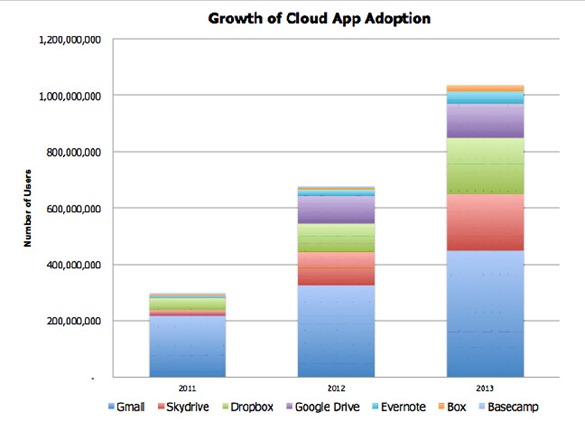

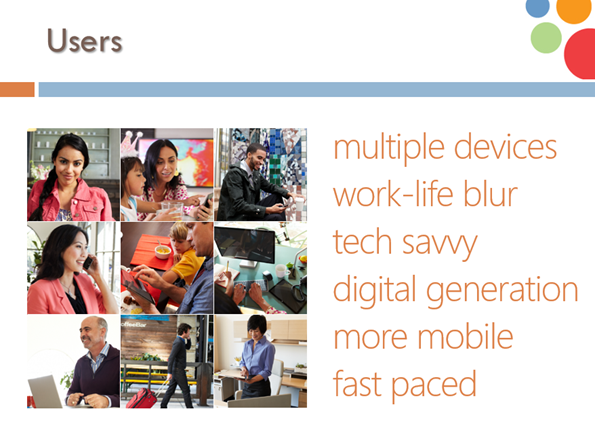



Recent comments
10 years 38 weeks ago
10 years 38 weeks ago
10 years 39 weeks ago
10 years 39 weeks ago
10 years 39 weeks ago
10 years 39 weeks ago
10 years 39 weeks ago
10 years 39 weeks ago
10 years 39 weeks ago
10 years 39 weeks ago