Excel function of the week - AND
The AND function takes each of the conditions inside the brackets and evaluates for their truth, and then multiplies the results together. TRUE = 1 and FALSE = 0. So if any condition is FALSE then the overall statement returns FALSE.
The formula for AND needs to be placed in brackets with each of the conditions separated by a comma. For example =AND(H1<1,G1>1)
In this instance the function will evaluate H1 to see if the value is less than 1. if it is then it will return TRUE or 1 and if not FALSE or 0. Then it will do the same for G1.
The two values are multiplied together and the answer is then either 1 or 0, TRUE or FALSE.
The Excel Help says:
One common use for the AND function is to expand the usefulness of other functions that perform logical tests. For example, the IF function performs a logical test and then returns one value if the test evaluates to TRUE and another value if the test evaluates to FALSE. By using the AND function as the logical_test argument of the IF function, you can test many different conditions instead of just one.


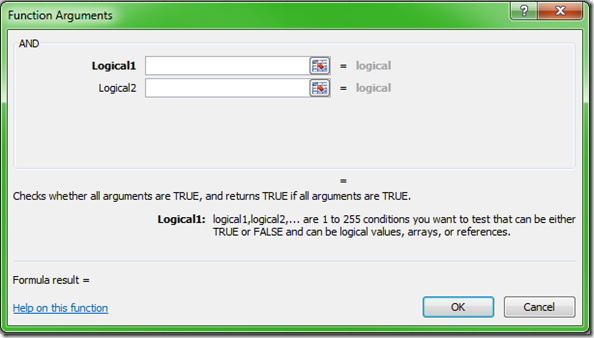



Comments
Hiya, I'm really glad I have
Hiya, I'm really glad I have found this info. Today bloggers publish only about gossips and web and this is actually irritating. A good blog with interesting content, this is what I need. Thanks for keeping this site, I will be visiting it. Do you do newsletters? Can not find it.
send me a request via the
send me a request via the contact form and i can add you to a newsletter list - or use the RSS feed to stay up todate