jethro's blog
Pasting in Office 2013
Mon, 11/03/2013 - 7:31am — jethroThis also applies to Office 2007 and 2010. Based on my original post Feb 2004 relating to Office 2003 and prior.
Most people know how to use copy and paste in Office. Or do they? Right click a selected item(s) and copy, then right click the destination and paste.
That is definitely the slow way. Keyboard people know about Ctrl+C and Ctrl+V for Copy and Paste. (or CTRL+Insert / Shift +Insert)
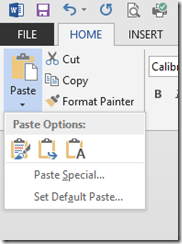
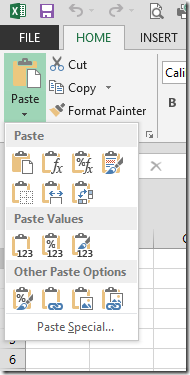 But office has long had a Paste Special command that exposes a whole bunch more options for the pasting side of this command.
But office has long had a Paste Special command that exposes a whole bunch more options for the pasting side of this command.
New Office, (2007, 2010, 2013) uses the Paste button in the ribbon to provide access (though there is still keyboard access with ALT+E+S).
Once you have something in the clipboard with the copy command, clicking the little arrow below Paste Icon in the ribbon gives you a lot more options. Each office application is slightly different as to what you get.
Word has less options than Excel. Powerpoint and Outlook, Live Writer and Publisher etc. all use this feature differently. However each of them allow you to strip metadata (formatting etc.) from the actual text and just paste the text. This extremely useful when copying text from a web page, PDF file or some other heavily formatted document.
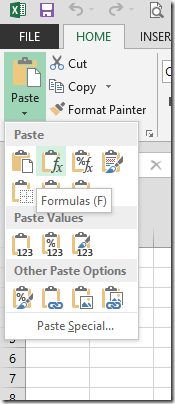 Hovering your mouse over any of the icons will give you a tool tip identifying it as per the example on the right.
Hovering your mouse over any of the icons will give you a tool tip identifying it as per the example on the right.
And clicking the Paste Special link at the bottom brings up the traditional dialog box.
Ill take you through the main ones for Excel.
- Paste Special Formulas Use this when you want to copy a formula but don't want to change the editing on the target cell(s)
- Paste Special Values Use this when you want to convert a selection (or single cell) from formulas or links to just the current calculated value. Full resolution of formulas to maximum decimal places will occur even if formatting doesn't show it. This is useful to cut links from external files, replace temporary formulas with actual results etc.
- Paste Special Links Use this to quickly paste the link to an external spreadsheet by copying from that sheet and paste links into the target cell(s)
- Paste Operation - Multiply, Add, Divide, Subtract These are very powerful tools. Try this:
Find a selection of formulas (eg sums at the bottom of a range). Enter 0 (zero) in a blank cell then copy that cell.
Select the range you want to alter and Paste Special Operation Multiply. (You may want to click Formulas as well so as to not change target cell(s) formatting).
This will add to your existing formula *0 (and any required brackets) and the result will become zero. This can be used in all sorts of ways, - eg dividing numbers by 1,000 to change $ to $'000 etc. - Paste Special Transpose Use this to alter the orientation of a selection of cells. Copy a column and turn it into a row and vice versa.
You can also combine options from each section as per the example below.
Running the Israel National Trail
Fri, 01/03/2013 - 7:41pm — jethroSometimes you get to meet the most amazing ordinary blokes. Richard Bowles is one of those quiet types, doesn't push himself forward, not brash or loud, yet there’s a quiet air of forcefulness and purpose about him. I guess running 84km a day for 12 days straight as he’s planning to do needs that.
I first met Richard last year as he was 2,500km into his running of the 5,330km Australian Bicentennial National Trail, or the BNT. He completed that in an amazing 5.5 months. First to do it. Raised awareness for SANE Australia charity.
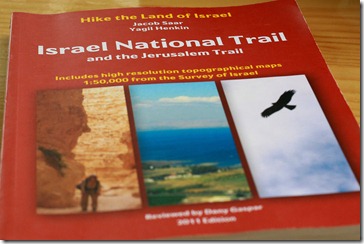 I went out to the closest point on the trail to where I lived at Blackbutt and met Rich and Vicky, spent a lovely morning with them photographing them and sharing in their adventures for half a day. You can read that story here.
I went out to the closest point on the trail to where I lived at Blackbutt and met Rich and Vicky, spent a lovely morning with them photographing them and sharing in their adventures for half a day. You can read that story here.
He backed up from the BNT with the Te Araroa national trail of NZ 3,054km of ruggedness that made the BNT look like a walk in the park – crocodiles not included. Record setting 64 days again.
And now he's off to do the Israel National Trail – with yet another record to be achieved. And this time its going to be an average of 84km a day for 12 days straight.
I interviewed Richard today over lunch and was really struck by the mans intensity, his purpose and his unquenchable desire to live in the moment, fully experience the surroundings and cast off the dross of life. To run on trails that are thousands of years old, where Jesus walked, that are steeped in history and meet all sorts of interesting people.
But as the video below will show there is a lot more work that goes on in the months leading up to the short 12 days of running that is a lot harder than running 84km a day for 12 days. Even just typing that hurts! Thinking about it hurts! Richard doesn’t shy away from the fact that it hurts either. But he’s a man that’s driven to succeed, and quitting just isn’t in his vocabulary.
The Interview
 So i went to have lunch with Richard as he was on a flying trip to Brisbane. Once I had picked him up and had him in the car I told him I was planning on interviewing him!
So i went to have lunch with Richard as he was on a flying trip to Brisbane. Once I had picked him up and had him in the car I told him I was planning on interviewing him!
I recorded the interview on my phone and camera but not all of it got onto the video. So some of the questions and answers below are not in the video.
I asked Richard a bunch of really hard hitting serious questions, and got some equally serious (bulls&*t) answers.
I also trialled a new video technique where the person who is being interviewed has their thumb in focus but their face is half missing off in the distance. Fascinating watching their thumb talk. In part 2 I swapped this style for a more traditional (boring) “video the persons face” technique.
I interviewed Rich with tough questions like:
Dealing with fatigue and mental states
Q When you are fatigued, what does the tree look like?
A The tree is way more beautiful when you are fatigued.
Riveting.
Seriously though, its more about how when fatigued he focuses on what he's doing so much more intently, little droplets of water, trees, things around him take focus and how the other stuff in life becomes less. Richard really enjoys running in the bush, and out in the open spaces.
Equipment and safety
Q Was your GPS tracker tied to your hydration bladder?
A Obviously not – i lost it 25 km into the first day in NZ – no one noticed I was standing still for a long time.
 White water river crossings and high altitude
White water river crossings and high altitude
Q How do you cope with the dangerous river crossings?
A Crossed the Daintree waist deep with crocodiles – hoping they ate someone the day before and weren’t hungry.
Food and nutrition
Q What do you eat when running?
A Best thing I scored was a packet of Tim Tams in a rubbish bin at a hut.
Support
Q Who's supporting you in Israel?
A “My Partner Vicki – that has lots of complications” breaks into nervous laughter and says “Love you!” suck up.
Language and Culture
Q Do you speak the same language?
A No she speaks shoes.
Ok so there’s more to it than than. Watch the video below.
Oh not that one – that’s just silly
Here’s the real interview. Part 1
Part 2
And here's the shoe collection and Richard posing a lot for the camera.




Rabid
Fri, 15/02/2013 - 10:11am — jethroRabid is a song I wrote in 1998. The notes at the bottom were for a band that took this song and performed it a number of times at events. They are now defunct.
1) Right thru these four walls
Out into the city
Maxicabs are flashing by
Limousines just glide
 2) You can feel the music pumping
2) You can feel the music pumping
You can feel the city vibe
Energy in action
Solicitude you can’t find
The girls are out there walking…….
There’s something out there stalking……
3) It feeds off all the flavours
The smells, the tastes, the sights
No concrete self-awareness
Its animal; its alive
4) It hides, conceals awaits
For its unsuspecting foes
They scream out loud
It sucks – they stop!
It feeds, moves on, it preys
(Verse 1 repeat)
Right thru these four walls
Out into the city
Maxicabs are flashing by
Limousines just glide
 5) Is it all that pretty
5) Is it all that pretty
Is it all that nice
Or is it out there waiting
Like your other side
6) Which world do you live in
To which you go to hide
Or are you a silent stalker
Just feeding off the vibe
© Timothy Miller 1998
Musical short notes to Rabid
Start with a long slow guitar driving sound – basically a strum that goes on and on – repeated a few times – slowly building in volume – Bass to be keeping a very low volume
8 beats before verse 1 starts the drums will start with a double tap- off beat and then first beat
After 1st verse increase bass volume
At end of 1st verse drums crash in – starting from high tom and crashing down and then keep on drumming – rhythm drives into a big walled sound
Stop the rhythm guitar and bass for a couple of secs to say ‘the girls are out there walking” then one big strum then stop again for “there’s something out there stalking” – this sentence to be said with a huge delay (sounds like being inside a big empty warehouse) and an echo to get a “stalking…. talkin… alkin….” Echo
Now the rhythm and bass come back and the temp speeds up
Now come up one key and into a more frenzied attack on the rhythm guitar as the next 2 verses (3 & 4) are sung one after the other.
Go to a quick bridge into the lead guitar starting a long winding riff getting higher and higher ending in a big feed back loop to fade back to just the basic starting sound – drums finish up with some big rolls then go to brushes – or else real light
Repeat verse 1
Verses 5 & 6 sung one after the other
last two lines of verse 6 to be at an almost hush as the sound fades out – but as singer finishes “feeding off the vibe” the drums crash back in and all the guitars go back into an all out finish off
Windows 8 Links for Enterprise and Business Use
Thu, 14/02/2013 - 11:21am — jethroThis from an email from Microsoft.
|
|||||||||
|
|||||||||
|
|
|||||||||
|
|||||||||
|
|
|||||||||
|
|||||||||
|
|
|||||||||
|
|||||||||
|
|


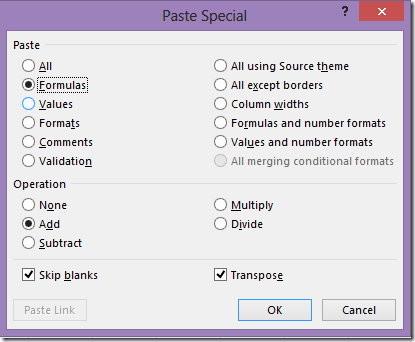















Recent comments
10 years 38 weeks ago
10 years 38 weeks ago
10 years 39 weeks ago
10 years 39 weeks ago
10 years 39 weeks ago
10 years 39 weeks ago
10 years 39 weeks ago
10 years 39 weeks ago
10 years 39 weeks ago
10 years 39 weeks ago