Backing up the cloud
I have been using cloud technology for a long time. I store large amounts of my data and information in numerous cloud services.  Some are free and some I pay for. Some I control (on my own servers) and some I am at the mercy of the provider. Some data I want to share with other users, either read only or read write. Some I want to have available to me wherever I am or on what ever device I am using.
Some are free and some I pay for. Some I control (on my own servers) and some I am at the mercy of the provider. Some data I want to share with other users, either read only or read write. Some I want to have available to me wherever I am or on what ever device I am using.
Here are some examples:
- Email – using Microsoft Exchange, I use one account on my own server, 1 on a clients server, and 2 on Microsoft Office 365 servers. I can access all my email, contacts, tasks and calendar from any device I choose or any location in the world where I have internet access.
- Photos – I use Flickr and Skydrive.
- Data – I primarily use Box and Dropbox. – I share with staff and family. I also share files to customers using Dropbox. I also have a Google Drive account and Skydrive.
- Notes – I use Evernote and OneNote. I share these to staff and family.
- Collaboration – I use Sharepoint on my own server and also on my Office 365 servers. I also use Basecamp to work with The High Calling team.
- Blogging – I use this blog on my own server. I also use Twitter and Facebook heavily.
How do I back that all up?
So the question arises – what happens when things change. How can I protect my data.
At home I have a SBS 2008 server, a Windows 2008 server, a QNAP NAS for data storage and various external drives for backups. I use two Windows Home Servers to backup all our PCs and virtual machines. I have backups of backups. But what about my cloud data? How can I be sure that I wont lose data where I do not have sovereignty?
Well I have discovered a cloud backup service called cloudHQ. At the moment I am trialling it. (Disclaimer: I am also hoping to receive a premium subscription for 12 months by writing this blog post). For now I am very impressed. At the end of the day it is nothing that a person with the right skills couldn’t duplicate using some free tools on their PC, but for the average person (and even for techies who like mashing APIs together) this seems like the perfect solution.
cloudHQ allows you to synchronise various services, once or continuously, backup services from one to another, and ensure that collaboration data like Evernote and Basecamp can be backed up in one central location.
How do you use it?
The process to get started is very simple using a drag and drop wizard.
The free trial allows you to connect various services (using an authentication process) and then choose which direction and how frequently you want to synchronise.
For instance I chose to synchronise my Evernote Data with Dropbox. Thus I have a copy of all my Evernote Notebooks and notes synching as folders and files within a Dropbox folder – that is then synched across all my machines.
There are lots of sub options for people who want to tweak. but these do not have to be touched by the average user. In fact the whole process of setting up a synch pair is very simple using a drag and drop interface within the browser.
Currently cloudHQ allows access to the following services:
Some suggestions they have for using the service include:
- Backup Google Docs to Dropbox - Continuously and in Real-Time
- Continuously Backup Basecamp to Dropbox or Google Docs
- Consolidate All Your Data in the Cloud
- Migrate Data Between Google Apps Domains
- Archive Dropbox Data to Google Docs
- Simplify Collaboration – synch all the disparate services used by your team
- Simplify Asset Management - keep files all in one place
- Search or Edit All Your Files in Cloud from Google Docs
One of the things I love about any service is good documentation. My developers will testify to how much I make them document! cloudHQ has very good documentation – with full “how to” FAQ articles for each type of objective. E.g. How to Sync Evernote and Google Drive / Google Docs
How much does it cost? There is a basic plan worth $49 a year or a premium plan for $99. The 15 day free trial does not give you access to all services but is certainly enough to get a simple backup completed between say Dropbox and Google Drive. cloudHQ are happy to provide free accounts for blogging about the service and also discounts for not for profits and special services and pricing for enterprise teams.


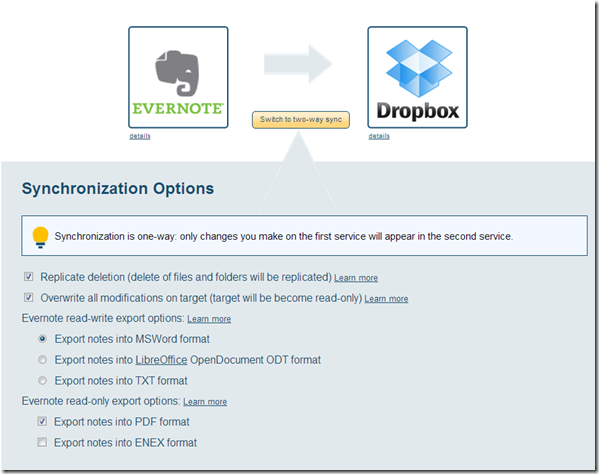




Comments
Tim Thanks for this. Lately,
Tim
Thanks for this. Lately, I have found I'm using too many cloud services and struggling with the breadth of them. this sounds like it could narrow it down...