Office 2007 and 2010 Sundry Tips and Hints
There is just so much going on with the whole change over from Office 2007 to 2010, and for those of you still stuck in 2003, even more important for you to start convincing your organisations of the need to go straight to 2010.
We have been running the beta 2010 here solidly an all our main machines here for 2 months now, with some individual test machines previous to that. Unfortunately now we have to have test and development environments in both 2003 and 2007 so that has doubled our required number of Virtual Machines.
Following are some of the latest news and bits and pieces as well as some other MS Office related information I have come across recently.
Excel 2007 and 2010
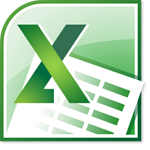 Conditional formatting. Conditional formatting in 2007 is one of the main reasons people come to Spyjournal.biz. These two articles are the single most hit articles of the thousands here with over 50,000 views between them:
Conditional formatting. Conditional formatting in 2007 is one of the main reasons people come to Spyjournal.biz. These two articles are the single most hit articles of the thousands here with over 50,000 views between them:
Amit Velingkar has written conditional formatting rules simplified while Dick Kusleika has written some code to list out all the conditional formatting rules in a worksheet
Dynamic Range names. Dick has written two very good posts about creating dynamic range names in VBA – Creating Dynamic Names in VBA and Creating Dynamic Named Ranges in VBA II.
There is a Developer challenge involving the world cup with some good prizes up for grabs.
Excel MVP Andrew Engwirda has written some cool little VB apps (check out his Utilities)
Dick has written some code to detect illegal file names – we will be using that soon in a project.
This is the most amazing thing I have seen an Excel Chart do – ever – period. Download it and play it. Excel Hero Blog – Excel Animated Chart
Nick saved this piece of code to find the last used row in VBA at <Code:Keep>
OneNote
 If you have never used OneNote then start. Seriously. If you go to meetings, track information about projects, to do lists, screenshot information to use in documents, need to remember where you found something or kept something, a secure place to store passwords, share information with friends and colleagues, etc etc then use OneNote. OneNote 2010 will include the ability to save and share on SkyDrive, but not until Windows Live Wave 4 is launched soon. If you are interested, you can check out the new Windows Live Messenger Preview.
If you have never used OneNote then start. Seriously. If you go to meetings, track information about projects, to do lists, screenshot information to use in documents, need to remember where you found something or kept something, a secure place to store passwords, share information with friends and colleagues, etc etc then use OneNote. OneNote 2010 will include the ability to save and share on SkyDrive, but not until Windows Live Wave 4 is launched soon. If you are interested, you can check out the new Windows Live Messenger Preview.
The OneNote 2010 Ribbon is new as OneNote 2007 didn’t have it. to be honest I an so used to the Ribbon now I didn’t even notice!
PowerPoint
 The Power Point Viewer is now updated to cater for PowerPoint 2010. This is for people who need to see PowerPoint shows without PowerPoint installed.
The Power Point Viewer is now updated to cater for PowerPoint 2010. This is for people who need to see PowerPoint shows without PowerPoint installed.
Office Suite
Smart Art is one of the killer functions in the Office 2007 suite, and in Office 2010 Smart Art has been extended and improved. Seriously if you make Word documents or PowerPoint slideshows then you would buy office 2007 or 2010 now for that alone! When I train a new user in Word the three things I show them are styles and themes, picture management and smart art.
Help and training is now available for Office 2007 and 2010 and can be added to the ribbon.





Recent comments
10 years 38 weeks ago
10 years 38 weeks ago
10 years 39 weeks ago
10 years 39 weeks ago
10 years 39 weeks ago
10 years 39 weeks ago
10 years 39 weeks ago
10 years 39 weeks ago
10 years 39 weeks ago
10 years 39 weeks ago