OneNote
Back to Basics: OneNote
Thu, 13/03/2008 - 2:59pm — amanda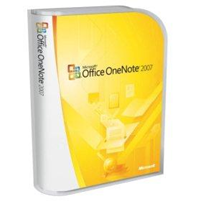 Microsoft Office OneNote 2007
Microsoft Office OneNote 2007
I love OneNote. When I first started working for Tim he asked me to sign up with a lot of things online, and start using different programs that I'd never even heard of before. One of those programs was 'OneNote'. At first I didn't use it that much, I'm one of those people who don't really enjoy changing the way you do things. I found it more practical to write things down in my physical notebook that I carried in my bag, But since then I've personalised my OneNote and have been keeping heaps of information organised nicely in there.
Syncing OneNote to to SharePoint
Sat, 29/12/2007 - 3:31pm — LenaIf you have a OneNote notebook on SharePoint with some of these errors:
- An 'infobar' appears at the top of the page in OneNote saying you don't have permission to sync to that section file
- You may have failed to create a new notebook on that SharePoint location
- You may have failed to open the notebook
Check out David Rasmussen's Blog for a few answers to these problems.
Mobile Computing
Mon, 17/12/2007 - 6:27pm — jethroTechnology is amazing. We can utilise the tech tools available to us these days in remarkable ways.
I am currently sitting in a train listening to music on my Zen while writing this blog post on my tablet PC using a digital pen.
I have just finished reviewing notes for a client workshop I am heading into the city to. First I opened my email & opened some excel files to review some settings & details we are going to be discussing. Second I copied the meeting agenda to One Note so I will be able to make notes as we go in the workshop. Third I printed my quote for the work to be done from a PDF attached to an email to OneNote so I can easily refer to it in the meeting. Finally I opened Windows Live Writer to compose this blog post. It will get published as soon as I get back online.
Syncing OneNote - A How to Video
Mon, 03/12/2007 - 9:40pm — LenaJosh Einstein, of Einstein Technologies / Tablet Enhancement for Outlook fame, has done a video that explains how to setup a shared notebook on your local network as well as over Hamachi.






Recent comments
10 years 38 weeks ago
10 years 38 weeks ago
10 years 39 weeks ago
10 years 39 weeks ago
10 years 39 weeks ago
10 years 39 weeks ago
10 years 39 weeks ago
10 years 39 weeks ago
10 years 39 weeks ago
10 years 39 weeks ago