Sunday, October 31, 2004
Windows XP SP2 installation help
I still haven't upgraded Win XP to Service Pack 2 (SP2). I will put it off til I have to. Running behind a Linux firewall also makes me somewhat more secure than the average Windows user connected straight to the net also.
Ed Blott is a Win XP expert. In fact he has written several books on Windows XP. On his blog he lists some ways to help with installation problems when deploying Win XP2. I will definitely be referring to his site before eventually biting the bullet and upgrading all the PCs on my network.
Have you upgraded to Win XP SP2?
If so what has been your experience both with the upgrade and afterward?
Do all your applications work as expected?
Thursday, October 28, 2004
Mobile Searching
Yahoo goes mobile with searching enabled for WAP phones.
Google SMS already operating allows users to conduct targeted searches - such as for local business etc - through text messages.
Yahoo's offering is a richer experience for users with colour and graphics including maps and driving directions. Images can even be saved on the phone.
Yahoo Search for Mobile is only available in the United States. Mobile carriers Cingular Wireless, Sprint PCS and AT&T Wireless have added it into their data services. Other users can access it by typing search.yahoo.com or mobile.yahoo.com into their mobile browsers.
Wednesday, October 27, 2004
Slashes in URLs
A file url takes the format of:
file://host/path
A special case is a "short form" when referring to a local file. So instead of saying file://c:/this/that/foo.txt you should be able to say file:///this/that/foo.txt.
Since a windows share can be specified as //MACHINENAME from any local machine on the network I would wager to say that the reason:
file://///PCName/Sharedfolder/filename.vbf
uses 5 slashs is that the first two are part of the URL format, the 3rd slash forces the URI to refer to the local machine, then the next two slashes refer to the sharename (aka Computername) which could be the local machine or another machine on the nextwork.
In theory if Sharedfolder/filename.vbf can be referenced from root you could write this as:
file:///Sharedfolder/filename.vbf and have it work.
References:
File URLs
file: URL Test Cases
MS Outlook 2003 Calendar Free Busy
I finally got the Internet Free Busy function of the calendar in MS Outlook 2003 to work. Admittedly its not posting to the internet but to an intranet - but it is working.
I tried publishing to the internet but I must have had the syntax wrong somewhere because it wouldn't.
Anyway heres the link to the help page on MS domain that helped me do it.
I needed to use the file://///PCName/Sharedfolder/filename.vbf format. I'm not quite sure why there are 5 slashes though - anybody know why this works? I discovered this by saving my calendar as a web page to the intranet and when I opened it this was the syntax of the url in the browser. I repeated it for the free busy data and it worked.
Tuesday, October 26, 2004
Database Joins
I've been trying to get the following styled like my original picture for a week and I've been very unhappy with the css so I'm posting in a slightly different view.
The discussion below may open a little can of worms amongst the database programmers that have been doing dba work long enough to develop their own style and habits. As with so much in the computing world, there are always multiple ways to accomplish the same goal.
Databases are basically repositories of information. Much like you can group all the women in your household into one room and all the men into another room you can hold information in database in rooms called "tables". These tables can then be related through some commonality. For instance, although all the women are in one room and all the men are in another room they are still related by being in the same family. If we had some guests arrive at the house we could still sort the women into the one room and the men into the other room. Now we can begin to make queries on the data. For instance, we could ask all women to come into the dining room "SELECT women from room1" But what if we wanted the family to help prepare for the dinner table for the guests. We would instead ask all women and men that were related to the family to come into the dining room. This would leave our guests in their respective rooms. The query would look like "SELECT ra.women, rb.men FROM room1 ra, room2 rb WHERE relation = 'family'"
Below is an example of an inner join and a left join and some different syntax.
If you want all data from A that has cooresponding data in B you are discussing a join. For instance if A had the columns (userid, name, and age) and B had the columns (userid, favoritecolor) you could get all a users favorite colors with a join such as:
SELECT A.name, B.favoritecolor
FROM A
INNER JOIN B
ON A.userid = B.userid
WHERE A.userid = 36 (if you wanted to limit it to user 36)
The inner join as shown above would be all data where the userid existed in both A and B. The notation shown above is the long form notation. This same query can be written with shorthand as:
SELECT A.name, B.favoritecolor
FROM A,B
WHERE A.userid = 36
OR
A longer form but still shorthand:
SELECT A.name, B.favoritecolor
FROM A
JOIN B
ON A.userid = B.userid
WHERE A.userid = 36
A left outer join combines ALL data from A with ONLY the data from B where there is a match as how in green to the left. It is written as:
SELECT A.name, B.favoritecolor
FROM A
LEFT OUTER JOIN B
ON A.userid = B.userid
So you would get a result set of EVERY user's name in A regardless of whether or not there was corresponding data in B. Where there is not corresponding data, favoritecolor would be populated with NULL.
Beginners Guides to PCs
Ever needed to know just what the beep codes from a motherboard meant, how to install hardware or just get an annoying family member with PC woes off your back?
Send them to PCStats.
PCStats is a great web site full of masses of resources about computers.
One of their best is the Beginners Guides Section.
Here all those annoying and time consuming questions are answered for you.PCstats has worked hard to provide guides that detail every facet of modern computer use. Starting with the basics, PCstats covers installing Windows XP and learning about some of its hidden features. Moving on, we tackle some of the most asked computer questions like "how do I create MP3 files from my CDs?", "how do I burn CDs/DVDs and what formats should I use?." Most important of all, how should you protect your data? We have some good answers, and more than a few helpful hints to put you on the right track.
Web design discussion
Two things I have come across recently in regard to web design are correctly specifying requriements with the client and developing for disabled people.
Here are two articles that explore these issues.
Web design killers
Designing for the disabled
Sunday, October 24, 2004
Lockergnome
I can't believe I never went to lockergnome.com before.
What an awesome nerds site!
I have subscribed to 9 RSS feeds and will sort the best stuff out to post here periodically.
If you have never been before and consider yourself a nerd then you should be ashamed. (As I am)
Go now and recitfy that.
Friday, October 22, 2004
Security for Middleware
The ColdFusion Developer's Journal has published the Top 10 Web Security Tips. Although this is written using ColdFusion references, the concepts are applicable to PHP, Asp, etc. For serious web application programmers this is a must read!
- Have an Error Handler
- Prevent Cross-Site Scripting
- Remove Dangerous Characters
- Prevent Fake Form Submits
- Stop Unauthorized Data Mining
- Validate Parameters and Prevent SQL Injection Attacks
- Use Server-Side Validation to Back Up Client-Side Validation
- Harden Your Logon Code
- Prevent Timeout Client/Session Backdoors
- Avoid Trojan Horse Uploads
Top 5 Emerging Technologies
Web Junction maintains a list of the top 5 emerging technologies.
Interesting reading. Currently they are
Flash and USB Drives
Wireless Access
Thin Clients
Upgrading Your Operating Systems
Technology Planning
Follow the link for more details.
Wednesday, October 20, 2004
Hacking Windows
Mitch Tullock has a bunch of things you can do to make System Restore work better for you.
Jim Aspinwall has some great hacks for Windows including forcing Plug and Play BIOS settings to take effect, correct CPU Cooling techniques and better hard drive perfomance.
Links courtesy of WindowsDevCenter
Tuesday, October 19, 2004
How to fix a CD stuck in the tray
Ever had a CD/DVD stuck in your drive? Well, hopefully the following information may help you get over this frustration:
Ok, so you've tried the keyboard eject key, the Command-E keyboard combination, you've selected the item in finder and clicked the eject button next to it, tried dragging it to the trash and tried pressing the F12 key? Time to reach for that stress ball!!
First of all, make sure the disk is not busy, and make sure that files on the disk are not in use. Be patient and try it again after a few moments. Another method is to use Disk Utility, located in Applications/Utilities. Just select the volume you want to unmount and click Eject. Another quirky way of possible getting that disk out is to hold the mouse button down at startup, sometimes this works in getting that disk out of hiding.
Lastly try this, go into Terminal (Applications, Utilities) and type:
'drutil tray eject'. The command 'drutil' gives you other options, while 'drutil list' will give you a list of currently connected removable devices. The drive will be assigned a drive number so you can try the following command as well 'drutil tray eject 1' where '1' is the number assigned to the drive your trying to eject.
Courtesy of Zytech
Smart Phone
I think I am going to get a Motorola MPx200 as my next phone / PDA.
I currently use an iPAQ and a phone - I want to combine them to one piece of equipment.
Anybody got any comments on this phone?
Sunday, October 17, 2004
Browser wars again
I just had to post this chart which is from the stats on the www.spyjournal.biz domain..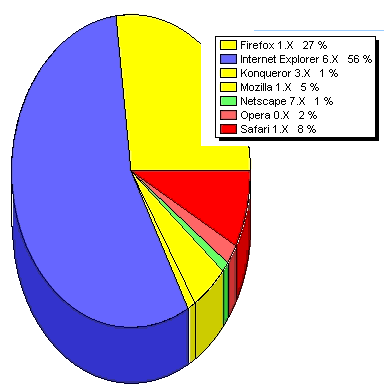
Firefox usage is the highest I have seen it and Internet Explorer is the lowest ever also.
This has changed from a short 8 months ago when IE had around 85-90% of my broswer share across my websites.
Saturday, October 16, 2004
Free Software licence for X1
Jason Calacanis is giving away 100 free licences to the X1 software - this is apparently better then the Google Desktop Search tool.
Please give me one Jason!
Google Desktop Search Tool
The Google desktop tool is amazingly fast, and finds files on the local machine and network instantly. These can then be viewed in the browser or in the application as required.
I am impressed!
Google Launches Desktop Search Tool
I had picked up from various sources that this tool was coming and now it is here.
Download it from Google directly.
This is a downloadable application that you install on your PC. It runs in a browser window and first it indexes your computer. From the browser window you are able to tell it what you want to include.
Once it is complete it allows you to search (just like goooood ooooold gooooogle on the net, only this time it gives you the option of your desktop (local PC) or website.
Read more on Robin Good, Scobleizer, John Battelle and Danny Sullivan
I'll let you know how it goes once its finished indexing. Initial results look good though.
Humour
The Register has a funny tech column posted once a week or so
Entitled BOFH, it decribes mythical situations between a paranoid sysadmin, his conniving boss and dimwitted yet loyal assistant. The organisation is the only one who doesn't benefit from this. It is stand up comedy written for you sitting down.
Today's article is entitled Seek, Locate and Destroy.
Friday, October 15, 2004
Windows is Annoying!
Has a Windows operating system ever gotten on your nerves? Annoyances.org is the site for you. This sites gives the impression that it is affiliated with O'Reilly, a favorite publisher of mine
They publish books such as Windows XP in a Nutshell (amz). The annoyance books are listed here.
Sites for testing
When writing code that needs to test against DNS or writing documentation that needs to point to a URL as an example, whose domain name do you use? The marketing department might suggest that these are opportunities to drive traffic to some of your sites and that real sites should always be used in testing and documentation. It sounds good but in practice could invalidate tests or could result in inappropriate documentation as domain names change purpose.
Fortunately the fine thinkers that helped lay out the structure of the Internet considered just this scenerio in 1999 with RFC 2606. The RFC mentions the following as one of the reasons not to follow your marketing departments advice:
For example, without guidance, a site might set up some local additional unused top level domains for testing of its local DNS code and configuration. Later, these TLDs might come into actual use on the global Internet. As a result, local attempts to reference the real data in these zones could be thwarted by the local test versions.
A Top Level Domain (TLD) is the final letters of the URL after the last period but before the first slash. com is the most widely known TLD. Four other largely unknown TLDs were established by RFC 2606 to accommodate testing and documentation. These are:
.test For example: http://www.spyjournal.test
.example For example: http://www.spyjournal.example
.invalid For example: http://www.spyjournal.invalid
.localhost For example: http://www.spyjournal.localhost
RFC 2606 defines each of these four TLDs as:
".test" is recommended for use in testing of current or new DNS related code.
".example" is recommended for use in documentation or as examples.
".invalid" is intended for use in online construction of domain names that are sure to be invalid and which it is obvious at a glance are invalid.
The ".localhost" TLD has traditionally been statically defined in host DNS implementations as having an A record pointing to the loop back IP address and is reserved for such use. Any other use would conflict with widely deployed code which assumes this use.
A second level domain is the part of the URL just before the last period. We commonly expect this to be the company name. In this well known URL http://www.google.com/ google is the second level domain while com is the top level domain. Naturally www is the third level domain.
RFC 2606 establishes example.com, example.net, and example.org as permanent urls that can be used for documentation purposes.
Use of these established domains for testing and documentation will prevent errors and sometimes embarrassment. Make it part of your best practices!
Thursday, October 14, 2004
Nerds on Site
I found this great website today - they have some pretty cool web apps like a countdown timer you can incorporate into your web development for free.
Nerds on Site - check them out.
Alienware
Cool looking company with great looking products.
I have actually come across this company before. I believe that Valve's Gabe Newell uses one.
OQO cool device - must have techo gadget
This looks really cool.
The OQO model 01 ultra personal computer (uPC) is a fully-functional Windows XP computer. The OQO has a 1GHz processor, a 20GB hard drive, 256MB of RAM, a color transflective display, and integrated wireless, as well as Fire Wire and USB ports. It is powerful enough to run your most complex applications.
Just 4.9 inches long, 3.4 inches wide, .9 inches thin, and weighing only 14 ounces, the model 01 can fit in a pocket or purse and go with you anywhere. For easy typing and cursor control it has a complete thumb keyboard with TrackStik and mouse buttons as well as digital pen and thumbwheel. It is the much anticipated device for people who previously had to choose between the bulk and awkwardness of a laptop and the limited capability of a PDA.
If Microsoft products suck then tell them
Scobleizer is a self titled Microsoft Geek Blogger.
He wrote an article requesting feedback on why Microsoft products suck. Which ones and why. He and some other Microsoft Executives aim to change that perception.
I certainly have some beefs and will tell him!
My main complaints would be:
- instable code, particulary the OS and its memory useage
- attempting to do too much with software - sometimes MS Office products try and anticipate the users needs so much that it can be annoying and there is no way to change most of these "user-friendly" options. Of particular annoyance is the way Excel and Word attempt to automate formatting based on its anticipation of your needs. Sometimes it is right but more often it is not.
Brand New Tech Tips Blog
The first post for Tech Tips.
This blog will provide frequent tips on technical stuff - geekware I call it.
Microsoft stuff, Linux stuff, Visual Basic, Coldfusion, PHP and other geeky stuff.
IF you want to know how on something then ask. Our panel of conttributors include sysadmins, programmers, web developers and business owners. If we don't know we can find out!


