Office
Office 2010 and the World Cup
Wed, 23/06/2010 - 8:05am — jethroI got this in an email from Microsoft today – © 2010 Microsoft Corporation.
Microsoft Office 2010 has been officially released. This latest version offers flexible and powerful new ways to deliver your best work—at the office, at home, or at school.
With Microsoft Office Home and Student 2010 you get four great tools for family projects and schoolwork: Microsoft Word 2010, Excel 2010, PowerPoint 2010, and OneNote 2010 — all with new features! Buy it now.How to articles, tips and more
Download: Keep track of the World Cup with this template
Having trouble keeping track of your favorite team in the World Cup? Use this handy Excel template to follow all the standings in the 2010 World Cup.
Excel 2010 - some of the major advantages over 2003 or 2007
Tue, 01/06/2010 - 4:33pm — jethroThe Ribbon and Backstage
 Ok not everybody's favourite feature first time they switch from Office 2003. It does take some getting used to – and I still use keyboard short cuts for things. However the contextually sensitive ribbon has some major advantages over the old system. I honestly prefer the ribbon now especially in Microsoft Excel and Microsoft Word. In Office 2010 the ribbon can also be personalised.
Ok not everybody's favourite feature first time they switch from Office 2003. It does take some getting used to – and I still use keyboard short cuts for things. However the contextually sensitive ribbon has some major advantages over the old system. I honestly prefer the ribbon now especially in Microsoft Excel and Microsoft Word. In Office 2010 the ribbon can also be personalised.
The backstage view (access from the File menu now places in one easy place all file management tasks such as save, share and print. All the similar commands are grouped together. No more going to 3-4 different places to set print settings for an excel file.
Here's the best way to think about the Ribbon and Backstage.
- The Ribbon is for everything you want to do in a document – insert stuff, format stuff, change stuff.
- The Backstage area is for everything you want to do with a document – print it, save it , share it etc.
Sparklines and Pivot Tables
If you thought pivot tables were cool ways to play with (analyse) data before than wait until you play with the sexy new pivot tables in Excel 2010.
And sparklines (inline in cell micro charts) are an excellent way of demonstrating trends in a small space. I can’t wait to start incorporating some of these features for some of our clients when they upgrade.
Check this pivot table taken from timesheet data. I added the pivot chart and sparklines in about 3 minutes flat.
Office 2007 and 2010 Sundry Tips and Hints
Fri, 07/05/2010 - 4:57pm — jethroThere is just so much going on with the whole change over from Office 2007 to 2010, and for those of you still stuck in 2003, even more important for you to start convincing your organisations of the need to go straight to 2010.
We have been running the beta 2010 here solidly an all our main machines here for 2 months now, with some individual test machines previous to that. Unfortunately now we have to have test and development environments in both 2003 and 2007 so that has doubled our required number of Virtual Machines.
Following are some of the latest news and bits and pieces as well as some other MS Office related information I have come across recently.
Excel 2007 and 2010
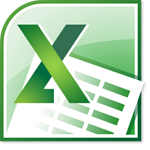 Conditional formatting. Conditional formatting in 2007 is one of the main reasons people come to Spyjournal.biz. These two articles are the single most hit articles of the thousands here with over 50,000 views between them:
Conditional formatting. Conditional formatting in 2007 is one of the main reasons people come to Spyjournal.biz. These two articles are the single most hit articles of the thousands here with over 50,000 views between them:
Amit Velingkar has written conditional formatting rules simplified while Dick Kusleika has written some code to list out all the conditional formatting rules in a worksheet
Tons of useful links
Wed, 14/04/2010 - 12:20pm — jethroToday I am focussed on clearing out my browser from all the interesting things sitting there. No real organisation to this post – its just a link dump.
- Smashing Magazine useful web design information
- Feeling “Blogged Out?” [10 Pro Bloggers Share Their Advice on What to Do]
- David Willersdorf’s blog
- Australian Institute of Professional Photography
- Judith wrote up the story of last weekend’s DirtFest Adventure on her blog
- My photos from the Salomon Tre-X Triathlon – I was the official photographer for the day
- Results from the DirtFest and Triathlon on the in2adventure website. I got 24th from 32 entrants in my class and 43rd overall.
- Internet Explorer 9 is coming and you can test drive it. It might even be standards compliant!
- Australian students rejoice – you can get Office 2007 with a free upgrade to Office 2010 for only $75.
- Likewise any purchases of Office 2007 now are available with a free upgrade to Office 2010.
- Judith’s team is entered in the Oxfam Trailwalker Sydney – a 100km endurance walk challenge.
- Taking photos with motion blur
- Importing text files in Excel 2007
And I will leave you with some of my best photos from the Triathlon.















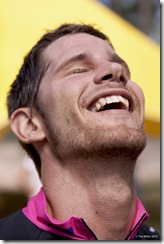






Recent comments
10 years 29 weeks ago
10 years 29 weeks ago
10 years 30 weeks ago
10 years 31 weeks ago
10 years 31 weeks ago
10 years 31 weeks ago
10 years 31 weeks ago
10 years 31 weeks ago
10 years 31 weeks ago
10 years 31 weeks ago