Applications
When Copy and Paste is broken in Excel
Fri, 28/08/2009 - 8:51am — jethroI had a request to help with an unusual problem. Unusual at least until I googled it. Seems like it happens a bit and there's no apparent reason. There were some specific reasons relating to specific server installation issues, but this wasn't the problem for the person I was helping.
In short the following error was what he was getting. And also his description of the problem:
I keep getting an error in Excel whenever I try to:
- Copy / paste;
- Cut / paste;
- Drag and drop from cell to cell.
It says “Cannot Empty the Clipboard”. I’ve tried clipboard and excel options but I can’t seem to make it go away.
Here are my suggested solutions.
Random assorted information
Thu, 20/08/2009 - 5:34pm — jethroStarting with what do people do all day? The New York Times has an interactive chart of what people do all day broken by various demographics. Very cool to view.
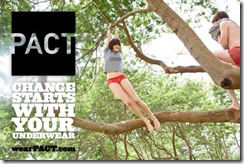 Change the world – start by changing your underpants. Pact is a lingerie company with some major differences. Check out their website.
Change the world – start by changing your underpants. Pact is a lingerie company with some major differences. Check out their website.
PACT's motto is CHANGE STARTS WITH YOUR UNDERWEAR. The purchase of PACT underwear is participation in a social movement: when you buy PACT underwear, you are supporting and encouraging organic cotton farmers, responsible labor practices, and businesses that form partnerships with nonprofit organizations dedicated to positive change in our world
Office 2007 and 2010
Mon, 10/08/2009 - 1:28pm — jethroOffice twenty-ten (the correct way of saying it) has some awesome new features over Office 2003 and 2007.
 The following links highlight some of the amazing things that are going on and I must say I am pretty impressed so far.
The following links highlight some of the amazing things that are going on and I must say I am pretty impressed so far.
Joseph Chirilov has been busy writing (and geting guest writers to write) articles about both the upcoming changes in Excel 2010 as well as a series on using sparklines in Excel 2007 and 2010. Sparklines are mini in-line charts that can graphically display data in a very small space.
Default sorting options in Excel
Wed, 29/07/2009 - 9:54am — jethroThis article has been written in response to a readers question.
When I take a spreadsheet that someone else has created & remove some unwanted columns & rows, add a notes column of my own outside of the last column of their original spreadsheet, it won’t pick up that last “notes” column when it sorts. If I highlight the entire document it will, but most people don’t highlight the whole thing when they sort. We share this document with other people, they sort it and don’t realize that they didn’t sort the notes field. Do you know of a fix to include the extra added “notes” column in the “my data has headers” “sort by” option that will travel with the document?


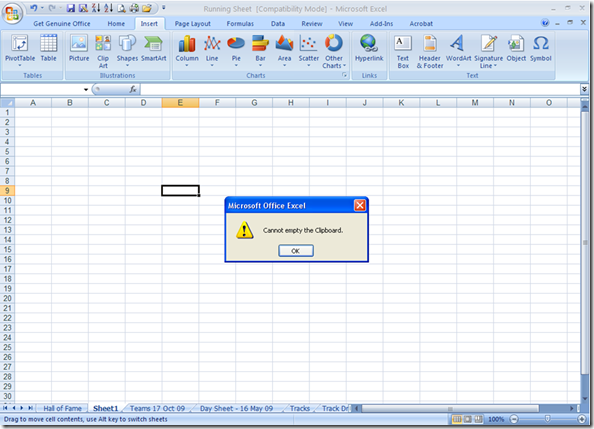




Recent comments
10 years 23 weeks ago
10 years 23 weeks ago
10 years 25 weeks ago
10 years 25 weeks ago
10 years 25 weeks ago
10 years 25 weeks ago
10 years 25 weeks ago
10 years 25 weeks ago
10 years 25 weeks ago
10 years 25 weeks ago