Excel
News from around the Web
Tue, 20/10/2009 - 1:47pm — jethroWindows Phone Website – if you use a windows mobile then there are plenty of resources here. If you don’t you probably should!
Insert the date and time in your OneNote notes. Shortcuts are:
- To insert the current date and time, press ALT+SHIFT+F.
- To insert only the date, press ALT+SHIFT+D.
- To insert only the time, press ALT+SHIFT+T.
Explanation of trusted documents feature in Office 2010
Outlook 2010 has some cool calendar features
Windows Media Centre Hints and tips from Missing remote
Riding and other bits and pieces
Sun, 04/10/2009 - 8:49am — jethroBack to work and back to an inbox full of things to do. I have spent a massive amount of time this last week working – the sailing holiday is now a dim and distant memory!
First some riding news. I got my bike back with the rear shock rebuilt (under warranty) and took it for a test ride with the MTB ride group yesterday. It held up just fine and the ride was an epic one - if a little long for my liking. The Saturday MTB group is back – meeting at the Wolves Bike Den every Saturday at midday for an epic ride like this. All ages and experiences welcome.
Map and terrain detail on bikely of the Ewen Maddock Dam Ride Click the pictures for more detail.
When Copy and Paste is broken in Excel
Fri, 28/08/2009 - 8:51am — jethroI had a request to help with an unusual problem. Unusual at least until I googled it. Seems like it happens a bit and there's no apparent reason. There were some specific reasons relating to specific server installation issues, but this wasn't the problem for the person I was helping.
In short the following error was what he was getting. And also his description of the problem:
I keep getting an error in Excel whenever I try to:
- Copy / paste;
- Cut / paste;
- Drag and drop from cell to cell.
It says “Cannot Empty the Clipboard”. I’ve tried clipboard and excel options but I can’t seem to make it go away.
Here are my suggested solutions.
Office 2007 and 2010
Mon, 10/08/2009 - 1:28pm — jethroOffice twenty-ten (the correct way of saying it) has some awesome new features over Office 2003 and 2007.
 The following links highlight some of the amazing things that are going on and I must say I am pretty impressed so far.
The following links highlight some of the amazing things that are going on and I must say I am pretty impressed so far.
Joseph Chirilov has been busy writing (and geting guest writers to write) articles about both the upcoming changes in Excel 2010 as well as a series on using sparklines in Excel 2007 and 2010. Sparklines are mini in-line charts that can graphically display data in a very small space.


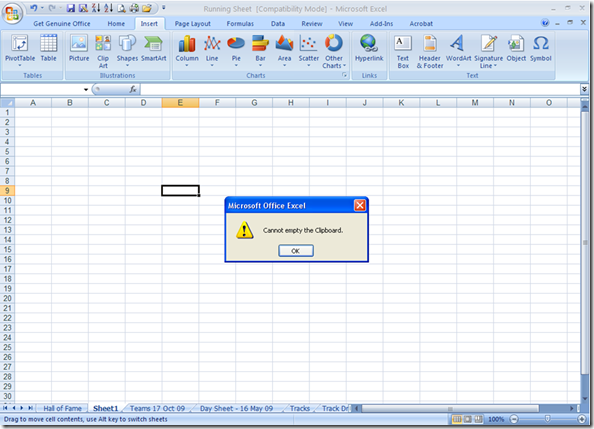



Recent comments
10 years 23 weeks ago
10 years 24 weeks ago
10 years 25 weeks ago
10 years 25 weeks ago
10 years 25 weeks ago
10 years 25 weeks ago
10 years 25 weeks ago
10 years 25 weeks ago
10 years 25 weeks ago
10 years 25 weeks ago