jethro's blog
Excel Function of the Week - SUMIF
Fri, 20/04/2012 - 10:26am — jethroPossibly one of the most powerful easy to use formulas in Excel is the SUMIF formula.
It is very easy to use once you get your head around its syntax and it is extremely useful in all sorts of scenarios.
Here is the Microsoft Excel Explanation.
You use the SUMIF function to sum the values in a range (Two or more cells on a sheet. The cells in a range can be adjacent or nonadjacent.) that meet criteria that you specify. For example, suppose that in a column that contains numbers, you want to sum only the values that are larger than 5.
Syntax SUMIF(range, criteria, [sum_range])
I will explain that below more simply.
First let me explain some common scenarios where you might use SUMIF. Hopefully from there you can envisage similar scenarios for your own circumstances.
You have a list of names and values – maybe pays or scores or totals of times you beat them in darts matches or numbers of volunteers in each division or county. When the names appear more than once – e.g. you might have several different staff categories in each store across each state as per the example below.
Lets say you want to sum the total number of Part Time Employees in South Australia across all stores.
I am going to show you a summary table below this one that provides all the results for each staff category for each State and then explain how this was done using one simple formula. An understanding of ABSOLUTE and RELATIVE references is important.
Link Round Up
Thu, 12/04/2012 - 4:27pm — jethroTime for a link dump from my browser – clearing out tabs.
 Education
Education
How to Create a Portfolio with Evernote (Education Series) – Evernote is an awesome app – We use it all the time on various android and windows platforms.
Social Marketing and Web Development
Building trust - The Connection Constant
Want to build a online store? Choosing a payment gateway
Facebook – how to convert your personal account into a Facebook Page - for all those people who created a “person” for their business page.
More how to convert Facebook profiles into business pages including tricks and traps
Drupal
Configuring and adding images to Drupal 7 content with Wysiwyg, IMCE and Lightbox2 – very good tutorial
Excel
Probably the best explanation of using INDEX function for non volatile dynamic range creation in Excel
Windows 8
There will be lots coming on Windows 8 on this blog later – for now heres a very good read about how Windows 8 can pool data storage
Business
Realities of Business is a new website by a great friend to promote his new book. Worth a read! Buy it now!
Photography
Two local photographers worth checking out.
Time management and this blog
Thu, 12/04/2012 - 1:13pm — jethroSo I’m normally pretty good at time management. I even teach others how to time manage. So why do i never get time to write on this blog.
There’s lots of little excuses but there’s one really good reason – and that is I haven’t prioritised writing on here.
So that is going to change. Starting now.
I know there are lots or people reading this website – thousands in fact every day. Some of you come for the Microsoft Excel tips – ok lets face it most of you do. Some others come because you know me and are friends and family and want to see what I am up to. Others come for my photography. And others come for some random weird internet searches.
So today is a personal update. I will be looking to write and post Excel tips (and other office tips) as regularly as possible – in fact I’m prioritising it in my diary right now. Thanks be to Outlook.
And here is a picture of me working hard.
Actually its a picture of my beautiful bride of 17 years walking down Mt Beerburrum with me last week.
Now back to work.
Windows To Go
Tue, 06/03/2012 - 1:50pm — jethroArticle sourced from Technet Newsletter, images from Web. Content not mine.
What You Can Do with Windows To Go
By Skand Mittal, Product Manager, Windows Client Division, Microsoft  Technology innovation is occurring more rapidly than we have seen in a long time; this wave of innovation is delivering new devices with new form factors. The new devices interact with software in ways that previously were not possible, which is generating excitement among users, translating into new ways of working, and completing redefining user mobility.
Technology innovation is occurring more rapidly than we have seen in a long time; this wave of innovation is delivering new devices with new form factors. The new devices interact with software in ways that previously were not possible, which is generating excitement among users, translating into new ways of working, and completing redefining user mobility.
As organizations embrace this growing trend of consumerization, they want to empower employees to work from anywhere, anytime, whether online or offline. "Next-gen" users need the choice and flexibility to select their own devices and use them to get their business and personal stuff done. Next-gen users—whether employees biking to work or sales support consultants with multiple Windows environments for demo and training—are asking for more mobility; they don't want to carry their corporate laptops or slates everywhere. There are also users—army personnel, for example—who change their location frequently; for them, traveling light is a requirement and not a just a want. Existing mobility solutions, while effective, can be costly to provision to all users and can have connectivity requirements that are roadblocks for some organizations when it comes joining the consumerization movement.
With Windows 8, we have tried to redefine workforce mobility by introducing Windows To Go. This new feature enables enterprises to provide users with a managed corporate environment on a secure USB drive that they can operate from multiple managed or unmanaged PCs. On a standard PC, users boot from the PC's internal hard drive, log on to the Windows environment, and use provisioned physical or virtual corporate applications. Users can store the data locally on the internal hard drive, or IT can centralize it with technologies such as Folder Redirection. However, with Windows To Go, there is a new deployment model for the corporate environment: IT can provide users with a managed corporate image on a USB drive that will start up on any compatible PC (Windows 7 logo or higher). Users get their applications, data, and personalized Windows environment—the same way they would on a standard PC.


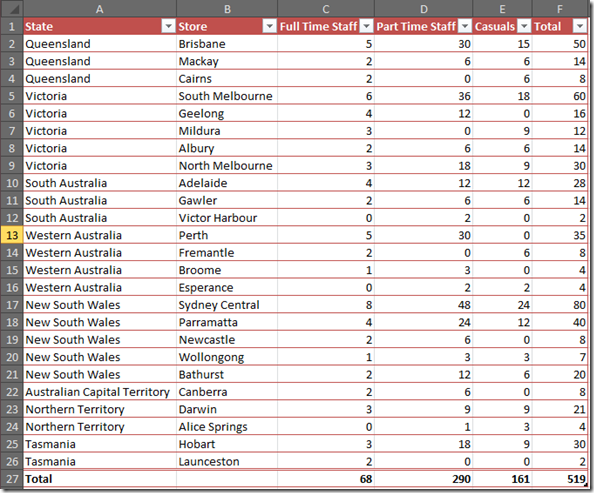




Recent comments
10 years 24 weeks ago
10 years 24 weeks ago
10 years 25 weeks ago
10 years 25 weeks ago
10 years 25 weeks ago
10 years 25 weeks ago
10 years 25 weeks ago
10 years 25 weeks ago
10 years 25 weeks ago
10 years 25 weeks ago